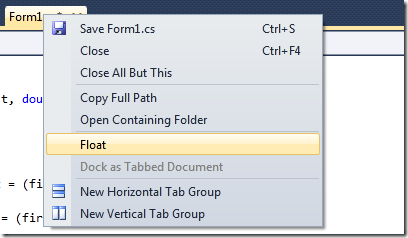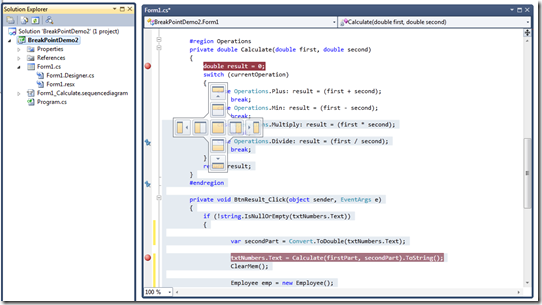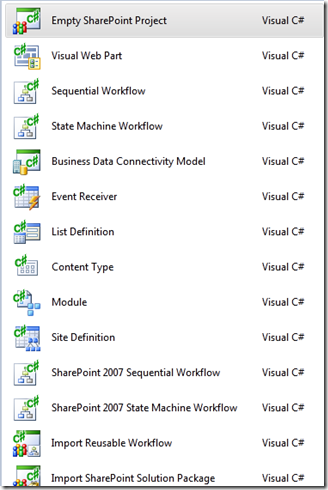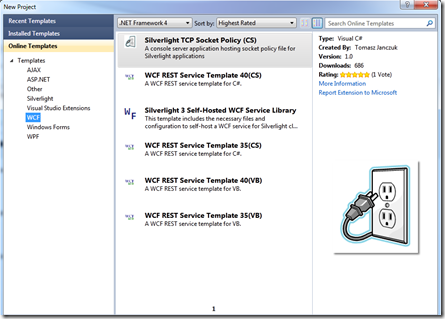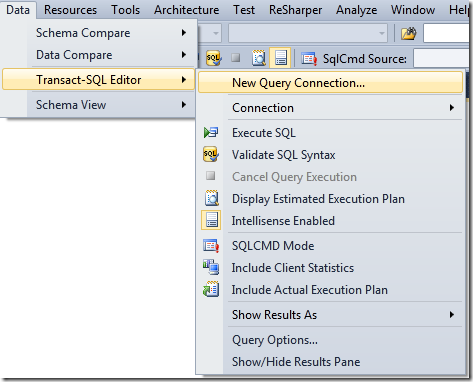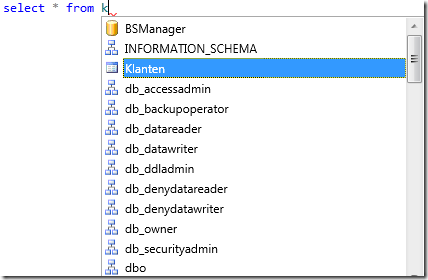Outlook PST file specifications released
This is something I read some days ago and found interesting. Last year Microsoft announced that they would publically release the PST file specifications to the public. That’s the file that MS Outlook is using to backup email, calendar and contacts to. This means that you would be able to get a better understanding of the PST file structure.
Could be handy to have if you would want to interface with this file. For instance build some functionality in your own CRM application to import contacts from the Outlook PST file.
Now MS has released the specs to MSDN, so if you are looking for this documentation, you can retrieve it here