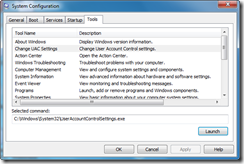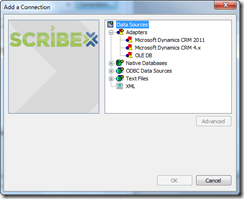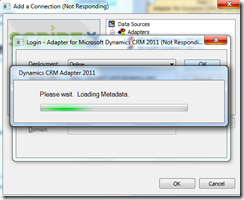Experimenting with CRM2011 adapter for Scribe
Some time ago I explained how you can connect Scribe to CRM2011 Online using the CRM4 adapter.
I also mentioned that the CRM2011 adapter would be released very soon. Well, good news, the adapter has been released.
More information on the release can be found on their website: Scribe software blog
Of course Scribe Soft has like always made all the necessary documentation available to ease the installation process and general use.
You can find the release notes, help file and the adapter installer on the following location: Download CRM2011 Scribe adapter
In this post I would also like to take the opportunity to go shortly over the installation process.
1) First of all you need to make sure that you have the latest Scribe Insight 7.0.2 installed
2) Next make sure to install Windows Identity Framework (WIF), this is something the new adapter requires. You can download this on the following location: Download Windows Identity Framework (WIF)
A little side note concerning Windows Identity Framework, this can’t be installed on Windows XP. If you have this OS and want to use this adapter, then it’s time to upgrade your OS.
3) You also need to make sure .NET 4.0 is installed. This can be downloaded from this location: Download .NET Framework 4
4) Now comes the tricky part, you need to make sure UAC is complete disabled before running the installer. If you don’t
do this, you’ll keep getting the error saying that you need to install the prerequisites. You can turn of UAC via “Run –> msconfig- Tools tab”. Click on "Change UAC Settings" and pull the slider all the way down to the bottom.
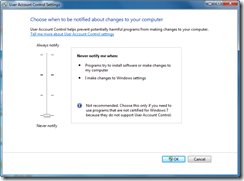
5) Now you need to restart your computer
6) Now we’re all set to run the adapter installer.
In Scribe Insight you immediately notice that there are two adapters. One for CRM4 and one for CRM2011.
I didn’t have time to do much elaborate testing but when trying to connect to CRM2011 online I noticed that we now need to enter the user friendly name instead of the unique name. The UI during the connection process has also changed a little bit.
Up until now I’ve had a very good experience using this adapter, so ScribeSoft, thank you very much, nice work!!