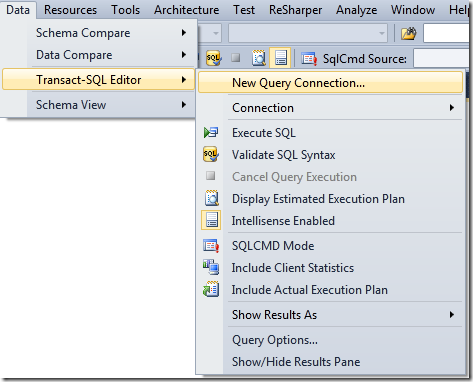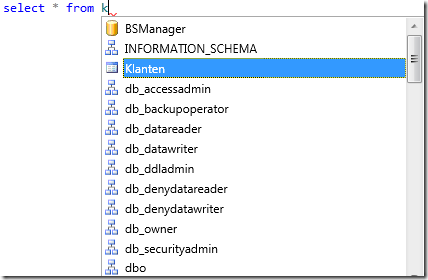New in Visual Studio 2010: Run T-SQL from the IDE
I’m that kind of person that wants to know what’s installed on his machine. Visual Studio installs a lot of extra components. Things you probably don’t care about, you just know it’s something that you could use with Visual Studio. new things that I see with Visual Studio 2010 are for instance Microsoft Sync Framework. You wouldn’t even know it’s there unless you go and look the config panel under Programs and Features. Some other things that are installed with Visual Studio 2010 are:
Microsoft SQL Server 2008 R2 Data-Tier Application Framework
Microsoft SQL Server 2008 R2 Data-Tier Application Project
Microsoft SQL Server 2008 R2 Transact-SQL Language Service
You probably already figured it out that this has something to do with SQL Server 2008. But what exactly?
Well it’s all there for the Data menu in Visual Studio 2010. From that menu you could previously look at the data sources and add data sources and things like that. From now on, you can do a bit more than that. You get a complete SQL management studio Express experience bundled with Visual Studio 2010.
I really like that you can run your queries directly from the Visual Studio IDE. You even get the IntelliSense which always is a great help:
View this post to see all the new features of VS2010 which I have discussed