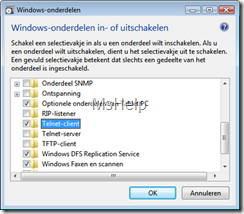Telnet client activeren in Windows Vista
Ik weet niet of dit in iedere versie van Windows Vista is, maar bij mijn Vista Business versie is de telnet client standaard niet ingeschakeled.
Om de telnet client te actieveren moet je even naar Configuratiescherm – Programma’s en onderdelen gaan. Hier zie je rechts het volgende staan, Windows-onderdelen in- of uitschakelen hier moet je even op klikken. Nu zal je dit scherm zien, scroll een beetje naar beneden en selecteer Telnet-client.
Druk op Ok en de telnet client zal geïnstalleerd worden.