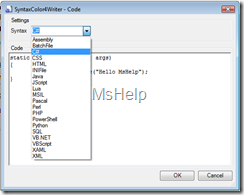Programmeercode invoegen in je blog met Windows Live Writer
Ik heb weer een leuke plugin voor Windows Live Writer gevonden. Met deze uitbreiding kan je heel handig programmeercode in je blogs toevoegen en dat voor wel 20 verschillende talen incl. de nieuwste XAML.
Om te beginnen gaan we de plugin afhalen, surf hiervoor even naar de site van SyntaxColor4Writer v0.25.
Pak het rar bestand uit in de map van Windows Live Writer, standaard is dat deze locatie: C:\Program Files\Windows Live\Writer\Plugins
Nu wordt de plugin al dadelijk geïntegreerd in Windows Live Writer.
Nu zie je in Windows Live Writer rechts dat je ook Code kan invoegen.
Als je dan rechts op "Edit Code.." klikt, dan kan je de code aanpassen. Hier kan je tevens je taal kiezen.
1 static void Main(string[] args) 2 { 3 Console.WriteLine("Hello MsHelp"); 4 }
Ook handig is dat je lijnnummers kan toevoegen. Dit doe je bij de opties van "Code invoegen…".