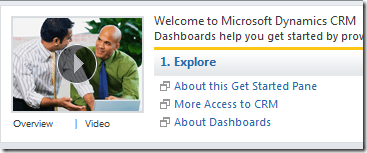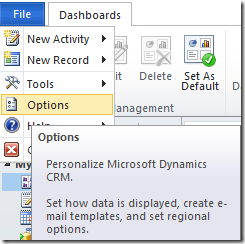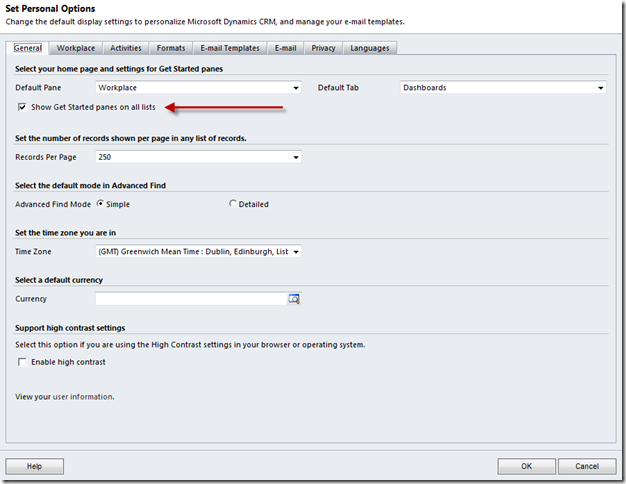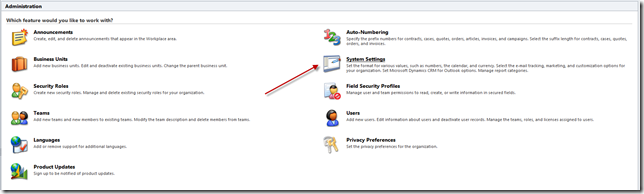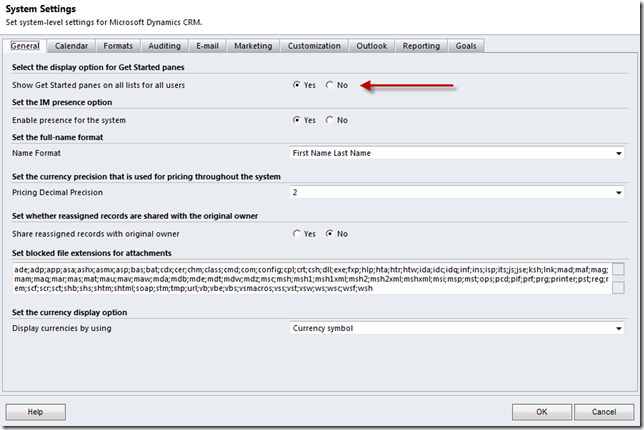How to disable the Get Started pane in CRM2011
You probably have noticed that CRM2011 now comes with a very handy pane at the top showing tips&tricks, videos etc. to help you work with CRM2011. This is truly a great help if you are just getting started with CRM2011. If you however have a little more experience with CRM2011 and you were wondering if you could disable or hide this pane. Yes you can! You can do it on a personal or user level or organizational (then it will be disabled for all the users in CRM2011 regardless of their personal setting).
If you don’t know what I’m talking about, see the image below ![]()
Disable it on user level
Go to File – Options
There on the “General tab” you change the setting.
Disable it on organization level
Go to Settings – Administration – System Settings
And again on the “General tab” you can change the setting