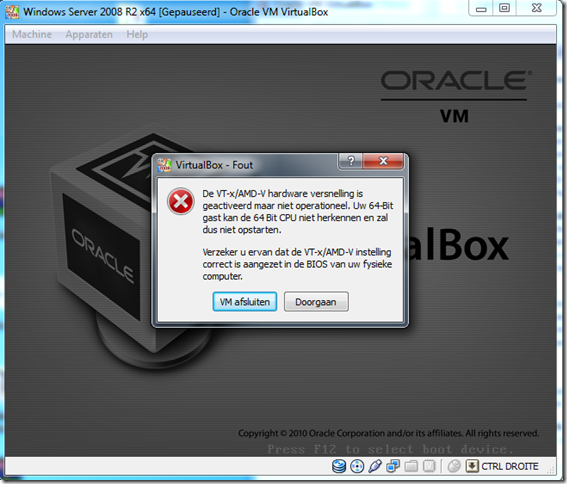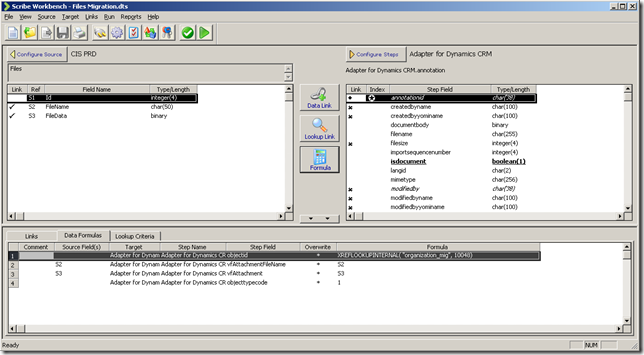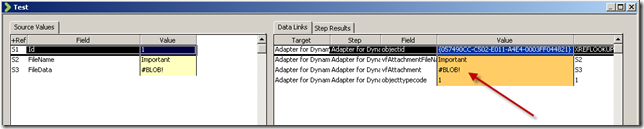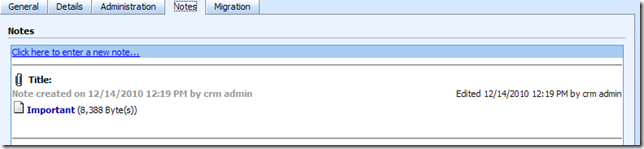Corrupt winload.exe while installing Windows Server 2008 R2 64 Bit
Today I planned to setup Dynamics CRM 2011 RC in a new virtual test environment. My host system is Windows 7 64 Bit so I thought that installing a 64 Bit guest OS wouldn’t be that big of a deal. Seems I was wrong… I first tried Virtual PC, here I first saw the winload.exe problem. I read on some forums that Virtual PC doesn’t support 64 Bit OS’s. Then I read on a blog that VirtualBox is a good package to create 64 Bit images. When everything was set up and I wanted to load the iso, the installer immediately showed me that error again saying that winload.exe was corrupt.
I realised that there had to be something wrong with my system because I was sure that my ISO was OK.
Then I saw the following error in VirtualBox.
Actually I saw it already when I first loaded up the virtual machine, but I kinda ignored it. To solve the issue I went into the BIOS of my DELL Vostro laptop and enabled the Virtualization Mode. That solved the issue! Now I’m installing my Windows Server 2008 R2 64Bit.
How to migrate files from MS SQL Server to Dynamics CRM Notes via Scribe
To be honest, I’m quite new to Scribe Software. I just recently started working with the product because I need to do a heavy migration for a project at work. The standard Microsoft Data Migration Manager was not an option so I started looking for other 3rd party products. That’s where Scribe came in the picture. I’m quite enthusiastic about the product. If you need convincing, send me an email or post a comment.
This blog post will discuss how to migrate binary files from a Microsoft SQL Server to Microsoft Dynamics CRM. The attachments, files, will be placed in the notes section of an entity.
First off, let’s look at the SQL Server.
This is what my database structure looks like:
CREATE TABLE [dbo].[Files](
[Id] [int] IDENTITY(1,1) NOT NULL,
[FileName] [varchar](50) NOT NULL,
[FileData] [varbinary](max) NOT NULL
) ON [PRIMARY]
The actual file is, like you would guess, in the varbinary datatype.
In Scribe we want to connect to this table, this will be our source. Our target will be the Microsoft Dynamics system.
On the left you will see that I’m connected to the SQL Server. This is done via an ODBC connection that I have set up. On the right, I’m connected to the Annotation entity of the Microsoft Dynamics CRM system. Notes in CRM are stored in a separate entity and the relation is created by setting the object id to the GUID of the object where your notes need to be shown.
I will not dive into the details on how to setup a source or target. That’s not the purpose of this post.
On the bottom, in the data links section, you’ll see that I did a reference lookup in the internal Scribe database to locate a GUID of an organization migration which I had done previously. For this demo I want to attach the files from the database to the Notes section of my Account entity.
The actual file data needs to be stored in the vfAttachment attribute. The blob data will be stored here. The filename can be set optionally.
Another thing that you definitely should not forget to set is the objecttypecode attribute. If you forget this Scribe will complain with the following error message: CreateEntity failed: The parent’s object type is invalid.
Make sure to set it to one, using the formula button.
Once you are done, you will see the following when you want to test your DTS. The GUID is retrieved and the BLOB data will nicely be stored.
Run the job and your file will be attached to the Notes section of your entity:
Dynamics CRM2011 Release Candidate released
Seems that the release candidate bits have been released to Microsoft Download. Looks like they already have been published a couple days ago too. Anyway, I just saw the news via Twitter. As you know this is not yet the final version. RTM will come soon though, I think it’ll be around the end of January.
Here are the download links:
Microsoft Dynamics CRM 2011 Server Release Candidate
http://www.microsoft.com/downloads/en/details.aspx?FamilyID=c3f82c6f-c123-4e80-b9b2-ee422a16b91d&displaylang=en
Microsoft Dynamics CRM 2011 for Microsoft Office Outlook
http://www.microsoft.com/downloads/en/details.aspx?FamilyID=22dc423a-7194-491e-a169-6ace16bfdd36&displaylang=en
Microsoft Dynamics CRM 2011 Language Pack
http://www.microsoft.com/downloads/en/details.aspx?FamilyID=db44c564-2338-407e-980a-c9c83ad37729&displaylang=en
Microsoft Dynamics CRM 2011 E-mail Router
http://www.microsoft.com/downloads/en/details.aspx?FamilyID=a995f6ad-0099-42fd-9b22-cf7b3d40a2bf&displaylang=en
Microsoft Dynamics CRM 2011 Report Authoring Extension
http://www.microsoft.com/downloads/en/details.aspx?FamilyID=64a09b75-8376-4b9d-aea3-8a83a1837c4d&displaylang=en
Microsoft Dynamics CRM 2011 List Component for Microsoft SharePoint Server 2010
http://www.microsoft.com/downloads/en/details.aspx?FamilyID=23c0f351-8694-4d92-9ddf-34a949aec6a7&displaylang=en
To help you with the installation, some handy installation guides:
Microsoft Dynamics CRM 2011 for Outlook Installing Guide (Online)
http://www.microsoft.com/downloads/en/details.aspx?FamilyID=a4c4c297-5df5-4233-af93-9f488d63805b
Microsoft Dynamics CRM 2011 E-mail Router Installing Guide (Online)
http://www.microsoft.com/downloads/en/details.aspx?FamilyID=ec184209-991c-4cd6-a127-bf14cbc4094b