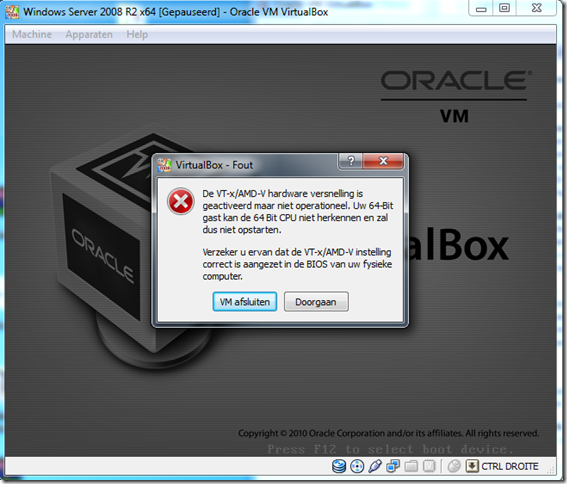Corrupt winload.exe while installing Windows Server 2008 R2 64 Bit
Today I planned to setup Dynamics CRM 2011 RC in a new virtual test environment. My host system is Windows 7 64 Bit so I thought that installing a 64 Bit guest OS wouldn’t be that big of a deal. Seems I was wrong… I first tried Virtual PC, here I first saw the winload.exe problem. I read on some forums that Virtual PC doesn’t support 64 Bit OS’s. Then I read on a blog that VirtualBox is a good package to create 64 Bit images. When everything was set up and I wanted to load the iso, the installer immediately showed me that error again saying that winload.exe was corrupt.
I realised that there had to be something wrong with my system because I was sure that my ISO was OK.
Then I saw the following error in VirtualBox.
Actually I saw it already when I first loaded up the virtual machine, but I kinda ignored it. To solve the issue I went into the BIOS of my DELL Vostro laptop and enabled the Virtualization Mode. That solved the issue! Now I’m installing my Windows Server 2008 R2 64Bit.