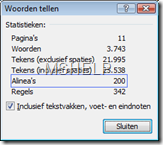Looking for a portal with news, live mail, blogs, gadgets and so much more ?
Well Live has the solution. my.live.com is part of the live collection where you can create your own personalised portal site. There are a lot of things you can add to your own portal. Feeds from all sorts of places: news sites, blogs, …
You can also develop your own live gadgets or download gadgets that other people created.
If you know people with the same interest, well then you just share your portal with them. check it out
Registering assembly and tagPrefix of controls in web.config
A couple of days ago I found a great way to register my assemblies with their own prefix. Normally you would do this kind of stuff using a page directive at the top of the page where you would want to use this control. Now if you want to use the Ajax Control toolkit for example, then you would register the assembly this way:
<%@ register assembly="AjaxControlToolkit" namespace="AjaxControlToolkit" tagprefix="cc1" %>
What if you have 50 pages where you want to use this toolkit ? Then you would need to do this 50 times for every single page.
An easier way is to register the assembly and namespace in the web.config file of your project. In the configuration file look for the <system.web> tag. When you have found that look for this section:
<pages> <controls> <add tagPrefix="asp" namespace="System.Web.UI" assembly="System.Web.Extensions, Version=3.5.0.0, Culture=neutral, PublicKeyToken=31BF3856AD364E35"/> <add tagPrefix="asp" namespace="System.Web.UI.WebControls" assembly="System.Web.Extensions, Version=3.5.0.0, Culture=neutral, PublicKeyToken=31BF3856AD364E35"/> <add tagPrefix="cc1" namespace="AjaxControlToolkit" assembly="AjaxControlToolkit"/> </controls> </pages>
In the above code snippet I have already added the line for the Ajax Control Toolkit. When this is done the tagPrefix cc1 for the toolkit will be available in every page.
You can do this for any control you want, even your custom controls.
Steve Ballmer was in Belgium yesterday
Yesterday Steve Ballmer visited Belgium. I had to work and I couldn’t find a possible excuse so I couldn’t be there ![]()
However I heard it was a great event and a lot of interesting stuff was handled.
Some bloggers also had the chance to ask Steve some questions. Underneath is a video of that. Questins are about social networking and the offer on Yahoo.
Next year I will be there!
Video: Steve Ballmer talks about Facebook and Yahoo
Reageren uitgeschakeld
Live Mesh – Your virtual desktop in the cloud
 Microsoft had done it again, a couple of days ago they released another great new technology. Live Mesh gives you the possibility to share up to 5GB of files with all you devices. Ok so what does this exactly mean. Well simple,you have a device ring with all your devices. Your home PC, your home server, you work laptop etc…
Microsoft had done it again, a couple of days ago they released another great new technology. Live Mesh gives you the possibility to share up to 5GB of files with all you devices. Ok so what does this exactly mean. Well simple,you have a device ring with all your devices. Your home PC, your home server, you work laptop etc…
Wouldn’t it be awesome to have one place on the Internet where you can place files that you regularly use on all of these PC’s ? I know it was a hassle before. You had a file that you needed on your home PC and on your work laptop. Ok let’s just email it to myself or wait I’ll put it on a stick. These days are over…
We just add all out devices to the mesh device ring, create some folders (which are synchronised on every machine in the ring) place the files in there and we’re done. You may think, wow that’s indeed awesome. But we’re not done. Live mesh gives you the possibility to even connect remotely to all these machines. Ok but we had remote desktop, what’s wrong with that you may ask yourself. True, but could remote desktop connect to any machine behind a firewall, NAT, etc without making changes to the destination connection ? No, it couldn’t do that. Live Mesh can do that! This way you can easily work on files, use program’s whatever on all of your machines, wherever you are..By the way, you can even do this from a browser.
There is also some news you see in the notification bar on the right when you view a live mesh folder. This is great for collaboration, you can see who worked on the folder, which files got added, who has access to these files (controlled using Live ID) etc..
It’s still a limited technology preview and you have sign up to check it out. Hopefully I will get access to this program soon!
Live Mesh Official Blog
More General info on Live Mesh
Some Live Mesh images
First look at Live Mesh Whitepaper
Vista promotional rock song
I found this video on the net. It’s funny but maybe this is a little bit over the top :p
Enjoy
Reageren uitgeschakeld
.NET 3.5 enhancements training kit released
The first version of the .NET 3.5 enhancement training kit just got released. Currently it only has about 6 labs. The next version will probably have some more content like video’s, presentations etc.
Info from the packet:
The .NET Framework 3.5 Enhancements Training Kit includes hands-on labs. This content is designed to help you learn how to utilize the .NET Framework 3.5 extension features including: ADO.NET Data Services, ADO.NET Entity Framework, ASP.NET MVC, ASP.NET Dynamic Data, ASP.NET Ajax History and Silverlight Controls.
I’m going to check this out in my spare time. These are some very interesting labs so check them out if you want to stay up to date.
Generating random text in Word2007
I was fooling around with Word 2007 and I needed to create some random text. I didn’t want to type or copy paste something over and over again.
Now I came across two handy functions for this specific problem.
The first function is called lorem([paragraphs],[lines per paragraph])
Using this function you can generate the famous Lorem Ipsum text. It takes two parameters, one for the amount of paragraphs and another for the amount of lines per paragraph. If I would type in Word, =lorem(2,10), then I would get the following result.
Lorem ipsum dolor sit amet, consectetuer adipiscing elit. Maecenas porttitor congue massa. Fusce posuere, magna sed pulvinar ultricies, purus lectus malesuada libero, sit amet commodo magna eros quis urna. Nunc viverra imperdiet enim. Fusce est. Vivamus a tellus. Pellentesque habitant morbi tristique senectus et netus et malesuada fames ac turpis egestas. Proin pharetra nonummy pede. Mauris et orci. Aenean nec lorem.
In porttitor. Donec laoreet nonummy augue. Suspendisse dui purus, scelerisque at, vulputate vitae, pretium mattis, nunc. Mauris eget neque at sem venenatis eleifend. Ut nonummy. Fusce aliquet pede non pede. Suspendisse dapibus lorem pellentesque magna. Integer nulla. Donec blandit feugiat ligula. Donec hendrerit, felis et imperdiet euismod, purus ipsum pretium metus, in lacinia nulla nisl eget sapien.
You don’t have to specify the parameters by the way.
The other function is called rand([paragraphs],[lines per paragraph])
This function generates more realistic text, I got text that seem to come from the Microsoft Help pages. It’s in Dutch though. As you can see it takes the same parameters like the first function.
When I typed in example: =rand(2,2), I got the following text.
In de galerieën op het tabblad Invoegen bevinden zich items die zodanig zijn ontworpen dat deze bij het algemene uiterlijk van uw document passen. U kunt deze galerieën gebruiken om tabellen, kopteksten, voetteksten, lijsten, voorbladen en andere bouwstenen voor documenten in te voegen.
Als u afbeeldingen, grafieken of diagrammen maakt, worden deze aangepast aan het huidige uiterlijk van uw document. U kunt de opmaak van in de documenttekst geselecteerde tekst gemakkelijk wijzigen door een uiterlijk voor de geselecteerde tekst te kiezen in de galerie Snelle stijlen op het tabblad Start.
One final note, the maximum number of paragraphs is 200. Even if you would specify a higher number of paragraphs, you would still end up with 200 paragraphs.
Silverlight 2.0 Business application demo: Woodgrove Bank
I mentioned before that Silverlight was being adopted by companies more and more in the development of their line of business applications. Here is another example of such an application. It’s a Silverlight 2.0 demo of a fictional bank. Very nicely done.
Renters insurance florida
Debt settlement texas
Credit score guide
Credit score repair
Banner life insurance
Major credit reporting companies
Chase continental credit card
California health insurance quote
Mortgage refinance information site map
Commercial auto insurance
Does my credit score
Consilidation debt settlement
Dispute credit reports
Life insurance for children
My credit scores
To credit reporting agencies
California auto insurance
Credit repair companies
Insurance sexual health clinics in
Student loan consolidation program
Relief for tax debts
Disputing credit report errors
On my credit report
Best life insurance rate
Non profit debt consolidation
Credit report law
Life insurance quotes accidental death
0 apr credit cards
Homeowner insurance
Home equity loans in texas
Free credit report
Student loan consolidations
All america financial life insurance annuity company
Lowes credit card services
Out credit card offers
Credit repair company
Improve credit report
Auto insurance best quotes
Home loan refinancing california refinance mortgage
Home equity loans online
Osteoporosis long term health care insurance
Loan calculator auto
Refinance florida
Texas health insurance provider
Insurance sexual health clinic london
Loan rates home equity loans
Sample debt settlement letter
Card credit deal
Of credit card offers
Application credit card
Credit score companies
Credit reporting agencys
Yearly credit report
Credit cards balance transfers
Progressive renters insurance
Health insurance association guide to long term care
1 hour payday loan
Refinance mortgage rate
Cancer insurance online quote
Imagine credit card company
Aig annuity insurance company
Free national credit report
Landlord credit report
Prepaid credit card application
Universal life insurance
Home equity loan
Credit card machine paper
San diego refinance
Business credit card offer
Credit scores free
Instant payday loans
Debt consolidation agencies
Understanding automobile insurance
Exxon credit card application
Card credit mutual washington
Credit card debt loans
Michigan refinance mortgage loans
Reageren uitgeschakeld
Free Ebook from Microsoft: Inside Microsoft Dynamics AX 4.0
Book Description
Dive deep in to the architectural details of Microsoft Dynamics AX to make relationships clear and development tasks easier. The first part of the book is aimed at consultants and developers who are new to Microsoft Dynamics AX but have backgrounds in business application development using traditional languages, frameworks, and tools. It describes the architecture and development environment and explains key application frameworks that developers need for their customization, extension, and integration projects. The second part of the book is a reference guide for developers who work with Microsoft Dynamics AX deployments, with information on developing new functionality and supporting users. It covers more complex development concepts such as advanced forms and reports, reflection over the application metadata, performance, upgrades, migration, and setup. This is the first book written by the Microsoft product group architects and the first to take developers deep inside Microsoft Dynamics AX.
From the Publisher
Key Book Benefits:
- Delivers the only in-depth development reference for Microsoft Dynamics AX, whose future success relies on a large and skilled developer community
- Provides need-to-know information for consultants and developers
- Features insights from the product team to help speed Microsoft Dynamics AX development, customization, and performance tasks