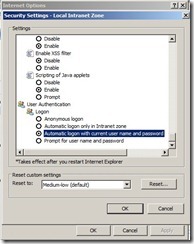CRM2011 keeps asking for user credentials
A great way to test security roles is to hold SHIFT and right click on Internet Exploter.
This way you can run Internel Explorer in the context of different users in the domain. Today I was trying to that but CRM 2011 showing the prompt requesting username and password followed by a “Not Authorized” message. Pretty frustrating because I was sure I gave the correct security roles.
How to fix this problem?
- Go to Internet Options and click on the “Security” tab
- Click on the button “Custom Level” and scroll down until you reach the end of the list
- Under “User Authentication” select “Automatic logon with current user and password”