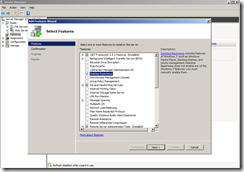Browsing SharePoint server from Word not possible
Quite puzzled today when I tried to save a file from Word to SharePoint. I got the message “You can’t open this location using this program. Please try a different location”. After googling a little bit I found a solution for my problem. This only seems to be happening when you try to open or save files to SharePoint from office application on a Windows Server OS. In my case the OS was Windows Server 2008 R2 so that checked out correctly.
To solve the problem you need to install the feature “Desktop Experience”.
- Go to Server Manager
- Click on “Features”
- Click on “Add Features”
- Select “Desktop Experience” and install additional required components if Windows asks you to
- Click “Next”
- Click “Install”
- Restart the server