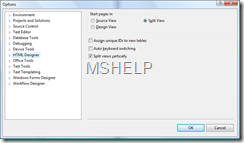Split view in Visual Studio for ASP.net development
Now with my new laptop and awesome resolution (1920×1200) I can finally enjoy the split function in Visual Studio when I develop ASP.NET pages. With this you basically have the code window on one side and the design window on the other side. This way you don’t have to switch views every time. Very handy!
You just go to the Tools menu and select Options …
Select HTML Designer from the list. Here you need to set the following:
- select Split view from the Start pages groupbox.
- check Split views vertically
When this is done the windows should look something like this: