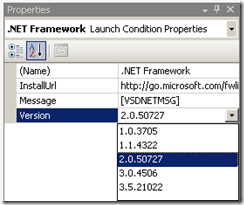Why is this install asking for .NET 3.5 …
I’m not using any code that’s specific to .NET 3.5 framework. I am however developing my application using Visual Studio 2008. Yes I have specified the target framework as .NET2.0. Still my installer that my setup project created is asking for .NET3.5.
Normally this is no big deal, just download the core .NET3.5 framework files, about 70MB and your done. But let’s say that you don’t have the system requirements for .NET3.5, for example Windows2000. You can’t install .NET 3.5 on Windows2000.
So I did some investigation on the setup project. Because I was absolutely sure I did not write any code that required .NET3.5 it had to be there somewhere.
In your Setup Project you need to look for Deteched Dependencies. There is a node called Microsoft .NET Framework, double click this and look at the property window:
As you can see, you can specify the required .NET framework there. Change this to the framework you desire and you’re ready to go!