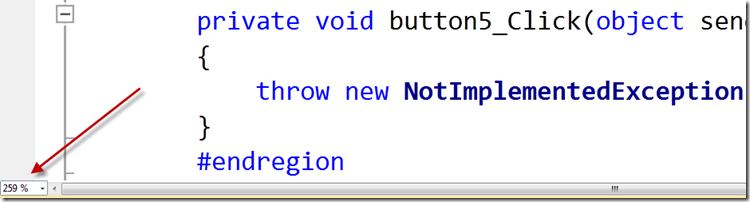New in Visual Studio 2010: Code Zooming
When I need to do a demo for a group of people and beam my code, there is always somebody who asks if I can maybe enlarge the font size of the code. Then you need to go into the options window and start looking. (Where can I change that font size again…) From now one this has become much easier in VS2010. Now you can just change the size in your code document
Or you could just hold down the CTRL key and scroll up or down. This will have the same effect
View this post to see all the new features of VS2010 which I have discussed