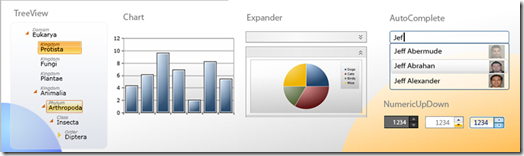More Silverlight controls thanks to Silverlight toolkit
If you are looking for more controls to implement in your Silverlight projects than you defenitely need to check out the new Silverlight toolkit on CodePlex.
What is the Silverlight Toolkit?
The Silverlight Toolkit is a collection of Silverlight controls, components and utilities made available outside the normal Silverlight release cycle. It adds new functionality quickly for designers and developers, and provides the community an efficient way to help shape product development by contributing ideas and bug reports. This first release includes full source code, unit tests, samples and documentation for 12 new controls covering charting, styling, layout, and user input.
What can you find in this toolkit?
The Silverlight Toolkit defines four Quality Bands that describe the stability and finish-level of each component. Below is a summary of where the components currently in the Silverlight Toolkit fall within the quality bands.
- Components in the Preview Quality Band
- Components in the Stable Quality Band
Themes
In addition to great controls, the Toolkit also includes a beautiful assortment of professional themes to make your applications stand out and improve the overall look-and-feel of your Silverlight UI. See the overview on Theming for more information.
Where can I find this toolkit?
You can download the Silverlight toolkit on CodePlex