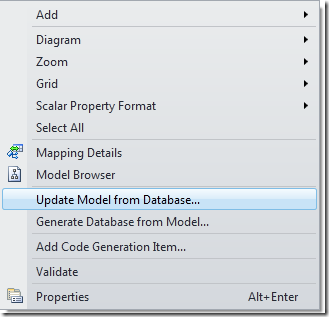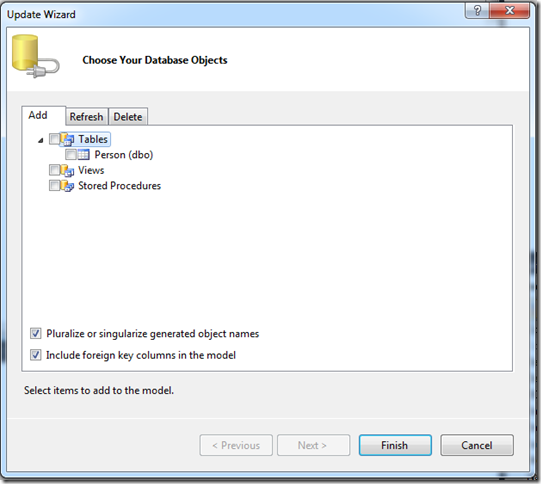Entity Framework 4.0 – Part2: Updating the Entity model from a database
These tutorials are built using Visual Studio 2010 RC and .NET 4.0. RC. This means that Entity Framework 4.0 is used. At the moment of writing this, VS2010 and .NET 4.0 are not yet released as RTM so information provided in this post could change in the future.
In Part1 we have created our model from a database. Now you have made some changes to the underlying database and want to update the model. For example: you created a new table in the database and also want to create an entity for this. No worries, you don’t need to delete the model and regenerate it.
Right click in the diagram and choose “Update Model from Database…â€
This will open the Update Wizard. This window will show all the tables in the underlying database that are not yet represented by entities in your model. Here you can select the tables where you want to generate entities for.